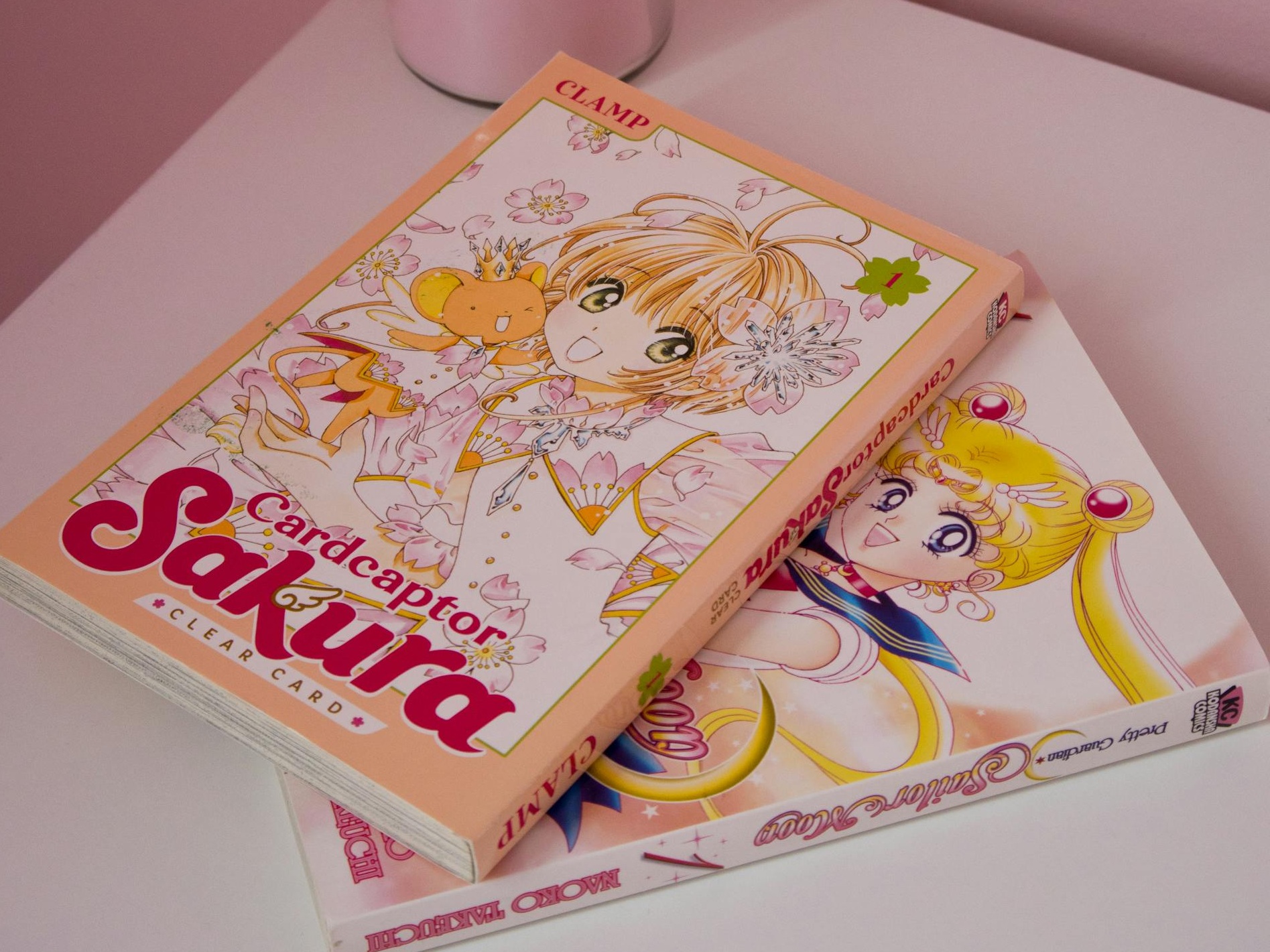
Discovering How to Transform Traditional Comics into Webtoons
In recent years, webtoons have gained a lot of popularity thanks to their distinct vertical scrolling format. Consequently, numerous comic creators and traditional publishers are now eager to transform their content into the webtoon format to boost their online visibility.
If you're looking to convert your traditional comic pages into a vertical webtoon format, this article has the details you need!
The Growth of Webtoon Culture

Originating from South Korea, webtoons are digital comics designed with a vertical scroll to be easily read on smartphones and computers. This format aligns with technological progress and takes advantage of the swift changes in global consumption habits.
The global webtoon industry has grown significantly, being valued at US$ 5,053.16 million in 2023. It is projected to grow exponentially to US$20,427.03 million by 2030, with an impressive compound annual growth rate (CAGR) of 21.4% from 2024 to 2030.
With internet access becoming almost universal, online presence has surged, altering consumer behaviors. The rising number of mobile phone subscriptions has further driven this shift, making it easier to access various forms of online entertainment. Consequently, more people are getting interested in webtoons.
Traditional Comics vs. Webtoons
Traditional comics and webtoons each provide unique ways of storytelling. Traditional comics, whether in print or as static digital pages, use horizontal panel layouts. Readers flip through the pages or navigate by clicking on the panels, giving a nostalgic feel and preserving the classic comic-reading experience.
Meanwhile, webtoons are tailored for the digital world. They are often in color and use a vertical scrolling format that fits naturally with how people scroll on smartphones and tablets. Webtoons enable continuous storytelling without the interruption of turning pages, and the scrolling format allows for creative pacing and timing.
Both traditional comics and webtoons offer their own unique. However, the increase in digital consumption has clearly driven the popularity of webtoons. The accessibility and ease of reading on mobile devices have led many readers to prefer webtoons.
Note: Traditional comics are often black and white, but colored versions are also available. The style usually reflects the artist's vision.
Advantages of Converting Traditional Comics to Webtoon Formats

Transforming traditional comics into webtoons brings several compelling advantages for both readers and creators of comics:
1. Innovative Storytelling Tools
Webtoons utilize animation, soundtracks, and vertical scrolling to create a dynamic reader experience. These features facilitate storytelling that goes beyond what is possible with traditional comics, deepening the narrative and engaging additional senses.
2. Expanded Audience Access
With internet access, webtoons are available to anyone, allowing readers to access a multitude of stories from anywhere at any time and enabling creators to reach a global audience without the constraints of physical distribution.
3. Multiple Ways to Earn
Webtoon digital platforms provide a range of monetization options, including advertising revenues, per-episode charges, and premium subscriptions. These options are extremely beneficial for creators as they offer ongoing income rather than singular sales.
4. Real-Time Feedback
Webtoon platforms offer comic creators the advantage of receiving immediate feedback from their audience. This direct communication helps engage fans and provides valuable insights into what readers enjoy.
5. Creating a Community
Turning comics into webtoons helps build a robust community around the artist's work. Readers can comment, interact with one another, and even create fan art. Consequently, the experience extends beyond just reading the comic.
Steps to Convert Traditional Comics into Webtoons
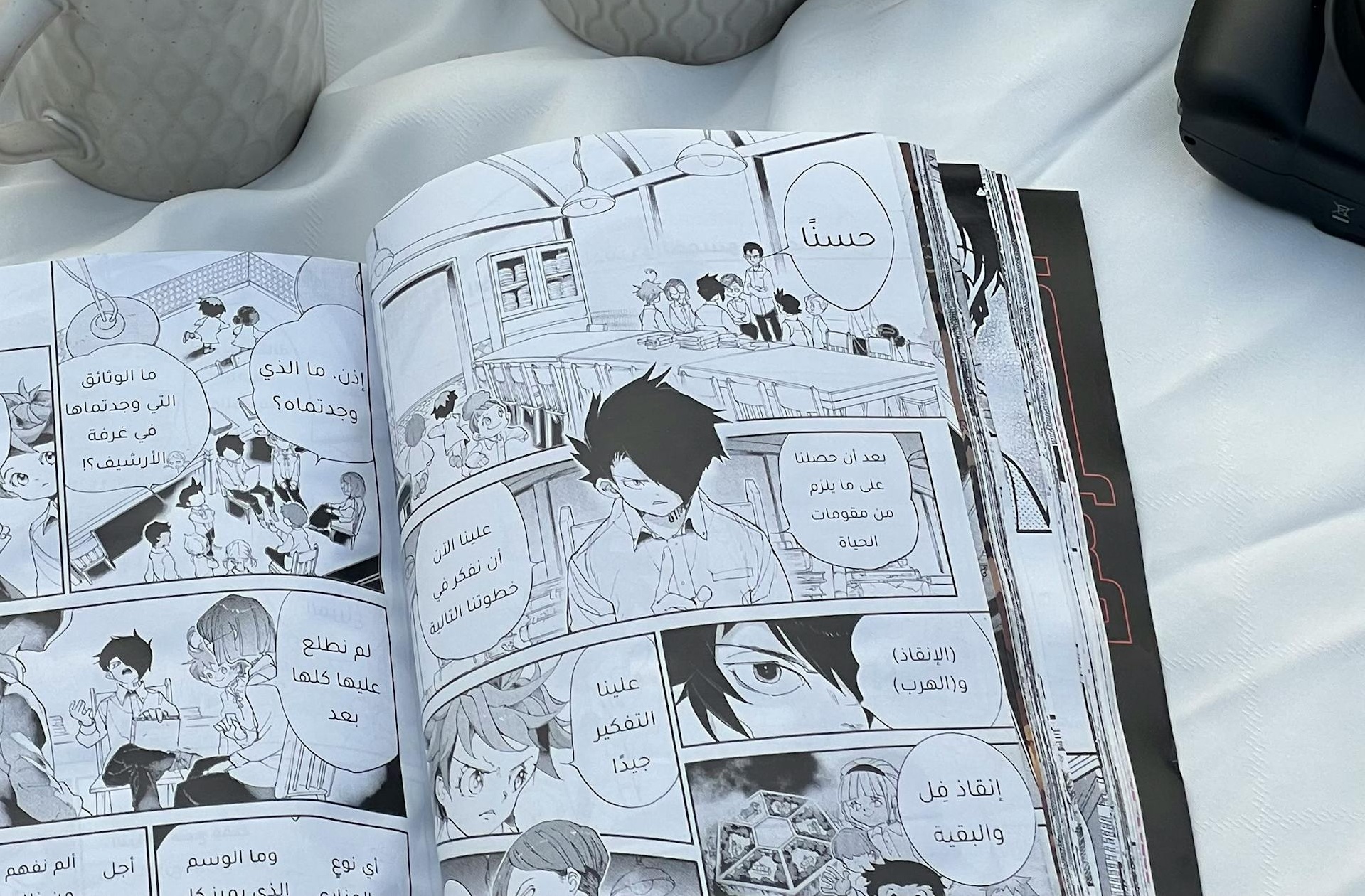
As the digital era progresses, comic artists and writers are finding new ways to share their creations. Here are the steps to convert traditional comics into webtoons.
Step 1: Create Digital Versions
To begin transforming your traditional comic into a webtoon, the first crucial step is to digitize your existing content. Start by scanning each page of your comic at a high resolution. This ensures that all the details, from intricate line work to subtle shading, are captured accurately.
If you prefer, you can also redraw the comic using digital tools and software such as Adobe Photoshop or Clip Studio Paint. This approach not only preserves the quality of your artwork but also allows for easier manipulation and editing later on. Once you have digital copies of your comic, save these files in a format that retains high quality, such as TIFF or PNG.
This will make subsequent steps, such as reformatting and color adjustments, more manageable and effective. Digitizing your comic sets the foundation for a smooth transition to the webtoon format, ensuring that your artwork maintains its integrity and appeal in the digital realm.
Step 2: Adjust to Vertical Scrolling
Once you have digitized your comic, the next step is to adapt it to the vertical scrolling format characteristic of webtoons. This process often requires a significant reorganization of your comic's panels to fit a continuous, downward flow.
Begin by examining the original layout and identifying logical breakpoints where the story can be segmented into vertical chunks. Rearrange the panels in a way that maintains the narrative's coherence and pacing. This might involve resizing panels, adjusting the spacing between them, or even breaking larger panels into smaller ones to create a seamless vertical sequence.
Pay special attention to the transitions between panels. The vertical format allows for creative use of space and pacing, such as incorporating elongated panels to build suspense or using blank spaces to co### ntrol the reading rhythm.
Additionally, ensure that the text and dialogue balloons are repositioned appropriately to follow the new flow. This may require adjusting the font size or reworking the speech bubbles to fit the vertical layout without cluttering the visuals.
Keep in mind that readability on mobile devices is crucial, so test the layout on different screen sizes to ensure a comfortable reading experience. By thoughtfully adapting your comic to the vertical scrolling f ormat, you can enhance the storytelling potential and engage readers in a more immersive and interactive way.
Note: Each webtoon platform has specific guidelines for formatting and uploading comics. Adhere to these rules to ensure your work is published successfully.
Step 3: Enhance for Digital Viewing
If your original work is in black and white, consider adding color to make it more vibrant and appealing to digital readers. Use digital tools like Adobe Photoshop, Clip Studio Paint, or Procreate to carefully select and apply colors that enhance the mood and tone of your story.
If your comic is already in color, focus on refining and enhancing these colors to ensure they pop on digital screens. This might involve adjusting the saturation and contrast to make sure that the colors are vivid and that the details are sharp.
Pro Tip: Work with digital art professionals who specialize in comics and webtoons. Their skills can help your traditional comic thrive in the digital format.
Step 4: Add Digital Enhancements
To further enhance the reader's experience, consider incorporating special webtoon features such as animated effects and soundtracks. These multimedia elements can bring your comic to life in ways that traditional for cannot.
Start by identifying key moments in your story that could benefit from animation. For example, you could animate a character’s expression, a dramatic action scene, or environmental effects like rain or fire. Use software like Adobe After Effects or Spine to create these animations, ensuring they are smooth and enhance the storytelling without distracting the reader.
Soundtracks can also add a new dimension to your webtoon. Background music can set the mood for different scenes, while sound effects can make actions more impactful.
For instance, you can use suspenseful music during a tense scene or include sound effects for footsteps, doors creaking, or explosions to make the scene more realistic. Tools like Audacity or GarageBand can help you create and edit audio to fit your webtoon perfectly.
Step 5: Finalize and Edit
Before you publish your webtoon, it is important to thoroughly review and edit your work to ensure a professional final product. Start by carefully reading through each episode to catch any typos or grammatical errors that may have been overlooked during the initial creation procesPay attention to the consistency of your artwork, making sure that characters and backgrounds maintain a uniform appearance throughout the series. Look for any inconsistencies in the storyline or dialogue that might confuse readers, and ensure that the pacing and flow of the narrative are smooth and engaging. Additionally, check the formatting of your webtoon to make sure that all panels are properly aligned and that the text is easily readable. Ensure that the font size and style are consis tent and appropriate for the tone of your story.
Verify that speech bubbles are placed logically and do not cover important parts of the artwork. This step is particularly important for webtoons, as the vertical scrolling format requires a careful balance between ### visual elements and text to maintain readability on mobile devices.
fully review and edit your webtoon before publishing. Ensur e there are no typos, inconsistencies, or formatting errors for a professional finish.
Conclusion
In conclusion, transforming traditional comics into webtoons not only broadens their reach and accessibility but also introduces cutting-edge opportunities in storytelling and reader interaction. This can significantly enhance the overall experience and success of comics in the digital age.