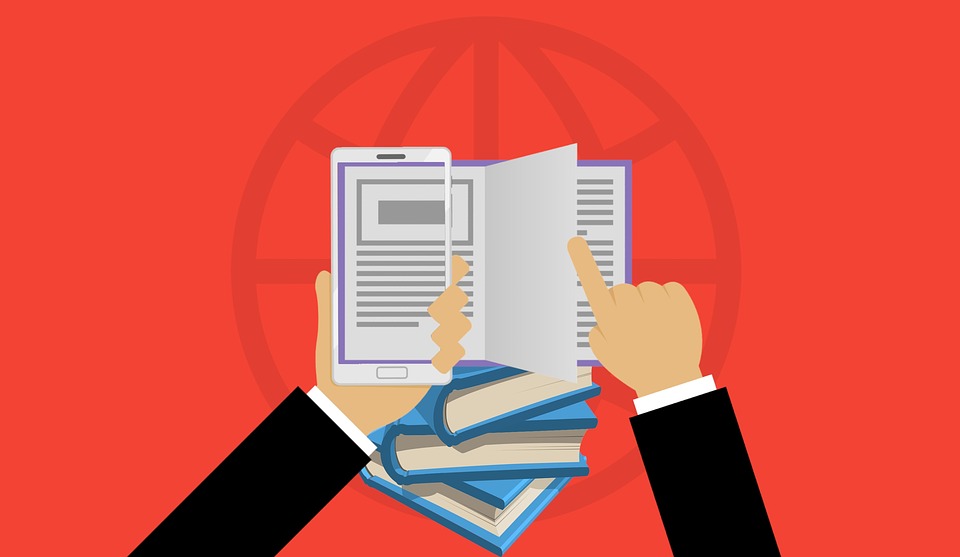
5 Novel Applications with Their Advantages and Disadvantages
In recent times, there has been a significant transformation in how the readers interact with their books. The emergence of digital invasion has ushered in a multitude of novel applications, fundamentally altering the way of daily literature consumption. Moreover, these applications have not simply increased the accessibility, but have also introduced inventive features that elevate the entire experience. Continue reading to discover its recommendations and get to know regarding the advantages and disadvantages!
Google Play Books
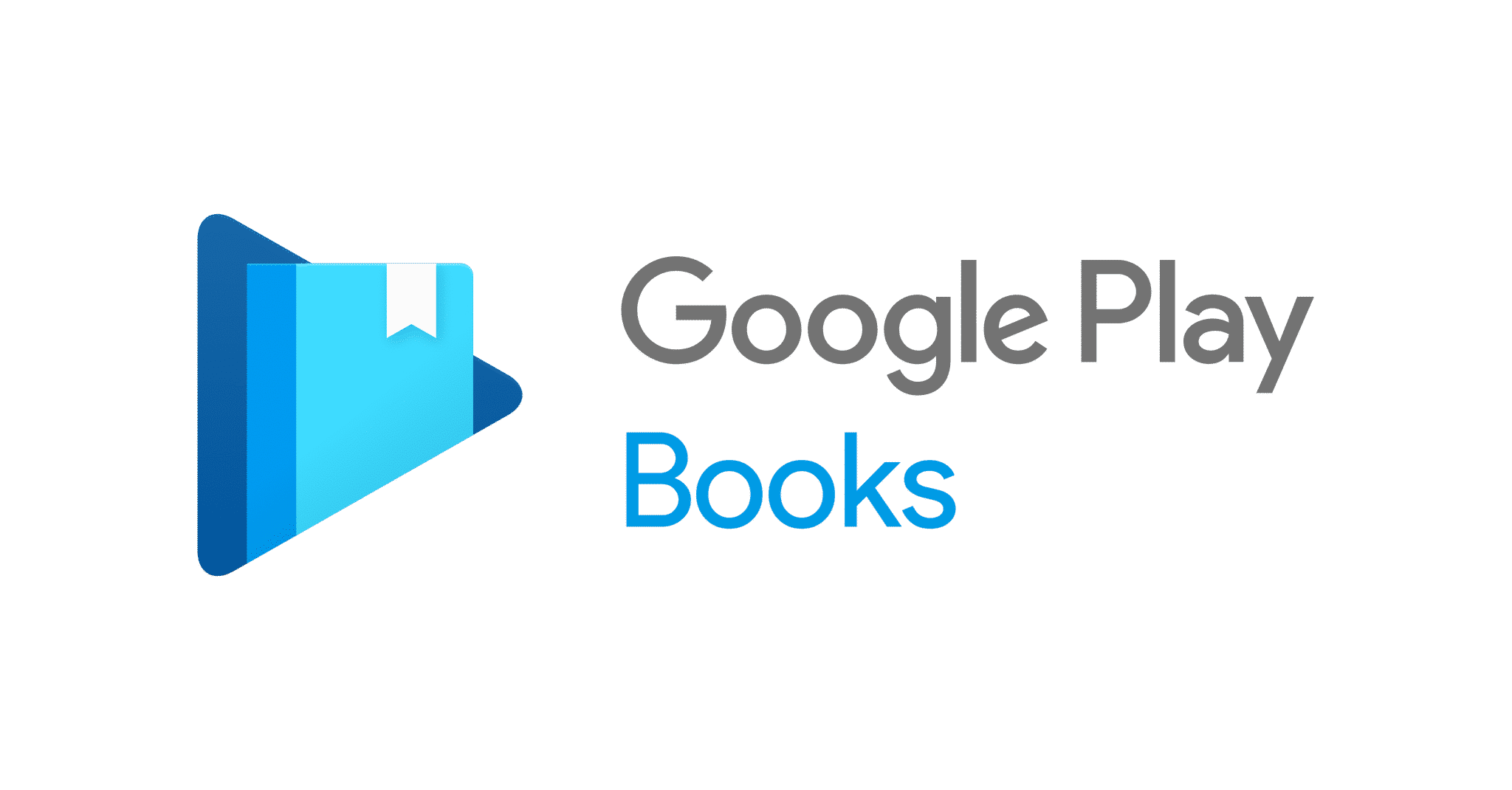
It’s Google Play Books, one of the novel applications that provide a bunch of e-books. Before purchasing and downloading this one, you should know the points to be considered. To provide comprehensive discussion, let’s jump into the advantages, as follows:
Extensive Choice. Google Play Books boasts a wide and diverse range of e-books, encompassing bestsellers, timeless classics, and independently published works.
Flexible Device. This one is accessible on numerous platforms, such as web browsers, Android, and iOS. Through the flexible devices, it provides utmost convenience, especially for those who frequently switch between theirs.
Cloud-Based Storage. The books are securely stored in the cloud, eliminating the necessity for physical storage space on your device. This facilitates easy access and retrieval of your collection with internet connectivity.
Enhanced Reading Experience. The readers could personalize their reading experience by modifying font size, style, and background color. This functionality is beneficial for individuals with visual impairments.
Seamless Device Synchronization. The platform seamlessly synchronizes your reading progress across all your devices. You could initiate the reading progress on one device and effortlessly continue on another.
Incorporated Translation Tools. This one incorporates translation tools, simplifying the process for readers to comprehend content in various languages.
Meanwhile, Google Play Books have the points that should be enhanced, as follows:
Limited Offline Access. Google Play Books permits the readers to download books for offline reading, but it’s worth noting that this feature has constraints. Availability for offline access depends on the publisher’s settings and some books may not be downloadable for offline use.
DRM Restrictions. Plenty of e-books are safeguarded by digital rights management (DRM) restrictions. These restrictions could limit your ability to share or transfer yours to other devices or platforms.
Region Restrictions. Certain books may not be accessible in all geographical regions due to licensing agreements. This could be frustrating if you’re seeking a particular title that isn’t accessible in your location.
Ownership and Portability. E-books are stored in the cloud, which could realize the readers feel less of a sense of ownership compared to physical books. There are also concerns about the long-term portability of digital content if the platform were to change or cease its services.
Ecosystem Lock-In. If you heavily invest in Google Play Books, it might be challenging to transition to a different e-book platform since what you’ve purchased may not be compatible with other services.
Amazon Kindle App
 Novel applications such as The Amazon Kindle present numerous advantages for book enthusiasts. It covers a vast digital library, compatibility across platforms, personalization options, and cloud back-up. Moreover, here are some of the primary benefits of utilizing this one:
Novel applications such as The Amazon Kindle present numerous advantages for book enthusiasts. It covers a vast digital library, compatibility across platforms, personalization options, and cloud back-up. Moreover, here are some of the primary benefits of utilizing this one:
Whispersync Technology. Through this innovation, you could synchronize your reading progress, bookmarks, and notes across all your devices, ensuring a smooth reading experience.
Search and Reference Tools. The product provides in-app search functionality and X-Ray, which offers insights into the book’s concepts, characters, and terminology, leading to another sense of the content.
Highlighting and Note-Taking. The readers could highlight text and make notes within the app. It’s then beneficial for studying or simply marking a memorable part of the story.
Kindle Unlimited. Once you subscribe to Kindle Unlimited, you have access to an extensive range of books, whether borrowed and read at no extra cost.
Audible Integration. For those who enjoy audiobooks, this app could be seamlessly connected to their Audible account
Kindle FreeTime. This feature suits parents, as it enables them to create profiles for children and tailor their reading experience. This includes setting reading goals and monitoring their progress.
Social Reading. The readers could share book highlights and recommendations with fellow readers through Goodreads, a social reading platform owned by Amazon.
Accessibility Features. This app incorporates features to accommodate visually impaired users, such as text-to-speech, screen magnification, and customizable fonts, promoting inclusivity and accessibility. In the meantime, there are certain areas in which the Amazon Kindle App could be improved, including:
Format Limitations. This app is mainly designed for Amazon's proprietary e-book format (AZW), potentially causing compatibility issues with other e-book formats like ePub.
Reliance on Amazon’s Ecosystem. The app's strong integration with Amazon's ecosystem could restrict your options and flexibility, making you more dependent on default services and products.
Necessity for Internet Connectivity. An internet connection is essential to access your library and acquire books, which could pose challenges when you prefer offline or low-connectivity reading.
Accessibility of E-books. Certain titles may not be accessible in the Kindle format, potentially resulting in missed opportunities if you solely rely on the app.
Goodreads

Designed with book lovers in mind, Goodreads is a social platform and website that delivers multiple advantages for readers, serving as a valuable resource for those who have a passion for these activities. Let’s deep dive to discover more about the enticing parts!
Reading Goals and Tracking. Goodreads enables you to establish and monitor your annual reading objectives. This function could inspire you to read more and push yourself to achieve particular milestones. Book Feedback. Goodreads’ users have the opportunity to compose and peruse reviews for the books they’ve completed. These evaluations offer perspectives on its quality and content, aiding you in making informed choices regarding your future reading selections.
Engaging with Authors. Goodreads fosters author-reader interactions, with many writers participating in Q&A sessions, author interviews, and sharing updates about their latest works.
Organizing Books. Goodreads offers the capability to establish and manage digital bookshelves, categorizing books you’ve completed, intend to read, or are presently immersed in. This functionality assists in monitoring your reading journey. Besides, there are specific areas where enhancements could be made to Goodreads and these include:
Privacy Issues. Goodreads gathers and shares user information for different reasons, potentially causing privacy worries for those who are mindful of their online identity.
Negative Reviews and Online Harassment. Goodreads could be a platform where negative user reviews and online harassment exist, potentially affecting the reputation of authors and books.
Restricted Mobile App Capabilities. The mobile app on Goodreads may be perceived as having fewer features in comparison to the desktop version, according to some users.
Managing Content. Handling your Goodreads account, especially with a large book collection, could be laborious since there’s no streamlined method for mass editing or organizing your books.
Scribd
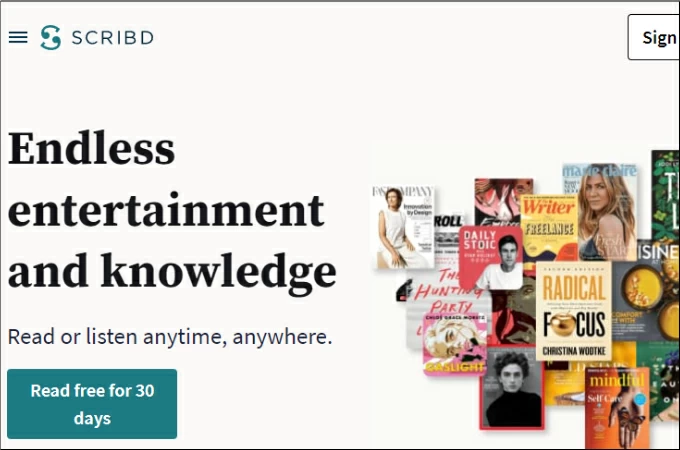
Scribd boasts several appealing attributes that contribute to its popularity. Besides extensive content library, multi-platform and mobile accessibility, personalized recommendations, what’s more you could gain from this one?
Unlimited Reading and Listening. The readers could enjoy the privilege of unlimited reading and listening, with the freedom to peruse an unlimited number of books, audiobooks, and other documents each month.
Offline Accessibility. Scribd offers the convenience of downloading books and audiobooks for offline access. This feature is especially handy for readers in a certain condition, such as during travels. Document Access. Scribd also provides access to user-uploaded documents, which could encompass anything from novels, research reports, academic papers, and other valuable content.
Social Engagement. The readers have the opportunity to connect with fellow members, share their reading lists, and actively engage with a community of readers and authors. Economical Alternative. This one serves as a cost-effective option in comparison to purchasing individual books or audiobooks, especially appealing to users who consume a substantial volume of content.
Free Trial. One of these novel applications frequently extends a free trial period. This trial period allows them to familiarize with the platform’s offerings before making a financial commitment. On the other hand, Scribd has the other side that you might consider before utilizing it, such as access restrictions due to licensing agreements, no internet connection, region, then what’s next?
Limited Availability of Popular Titles. The library may not consistently offer the most recent and highly sought-after books and audiobooks. Some publishers limit access to their content.
Subscription-Based Model. Although Scribd provides a free trial, comprehensive access to features and content typically requires a subscription, which may not be ideal for those seeking entirely free access to reading materials.
Limited Availability of Recent Bestsellers. Current bestsellers may not be immediately accessible, which might disappoint users who prefer access to the latest publications as soon as they are released.
Document Quality Variability. User-uploaded documents could exhibit differences in terms of quality and accuracy, potentially impacting the usefulness of academic or research materials. User Interface and User-Friendliness: Some readers might find that the Scribd interface isn’t as intuitive or feature-rich as those found on dedicated e-book or audiobook platforms.
Ongoing Subscription Costs. While the subscription fee is generally cost-effective, it’s an ongoing expense that necessitates budgeting, which may not align with the preferences of those looking for one-time purchases.
Not Ideal for All Content Types. Scribd primarily focuses on books, audiobooks, and documents, and may not be the most suitable platform for various other types of media, such as videos or interactive content.
Risk of Account Restrictions. This one has the authority to impose restrictions or suspend accounts for users who violate its terms of service, potentially resulting in a loss of access to the platform.
Oodles

For the readers who seek budget-friendly reading options, Oodles stands out regarding this issue, as it delivers high-quality e-books and audiobooks at the always-welcome cost of nothing. Moreover, what’s the other benefit you would gain?
Easy Setup. Upon your initial use of the app, it prompts you to register an account. Thankfully, for those of us who prefer to avoid creating accounts, especially when the sole account creation options are limited to Google and Facebook, there is an alternative choice to “Sign-in later.”
Enticing Interface. The primary interface of Oodles displays two carousel-style sections: one dedicated to free e-books and the other for free audiobooks. Selecting either of these sections would present a grid or list view. You could also swipe through various views, including Categories, Top Authors, and Top Books. Moreover, the presentation is tidy, and the app operates with reasonable speed. When you opt for a specific book, you'll be directed to the book's detailed page. This page features the book cover at the top, along with comprehensive information. Additionally, you’ll find suggestions at the bottom, based on your preference. Besides, there is a percentage bar indicating your current progress with each specific book. You could also import books that you already own, but are stored on your SD card or internal memory.
Handy Button. You'll discover a list button at the top that allows you to peruse the chapters of your book and directly navigate to any of them. Additionally, there’s a dedicated button for saving proper bookmarks. Adjacent to the top part, there’s a well-functioning search feature. An overflow menu provides access to the app's settings, book information, and the option to adjust font size (even though you could also execute this through the bottom). Towards the bottom, you’ll find a collection of other valuable features, including controls for adjusting screen brightness, the option to switch between day and night modes, and rotation lock. A slider is also available for page navigation, along with a button to return to the page you were reading before engaging with the slider. In the meantime, the book content is subtly divided into three columns. Tapping the center section of the screen would hide the top and bottom bars, providing more screen real estate for reading. Tapping the right side advances to the next page, while the left side takes you back to the previous page. Swiping gestures also allow you to flip through the pages. These touch gestures and taps are generally responsive, although swiping too rapidly may result in a somewhat erratic animation.
Download Features. You have the option to download your audiobooks in separate parts, rather than as a single large file, which could be beneficial for conserving your internet connection. The audiobook player functions precisely as anticipated, with the book cover prominently displayed, accompanied by the familiar playback controls for play, pause, rewind, and other expected actions.
Reminder Features. There’s a nifty feature available in the form of reminders. You have the option to instruct the application to notify you at a designated time, prompting you to set aside your leisure and engage in reading the books you’ve acquired. These reminders could be customized for any time. While Oodles offers advantages that enhance your overall user experience, it’s essential to note that there are some points that could be improved, as outlined below:
Inconsistent Design. Several buttons incorporate a gradient color, a design element that is considered outdated in today’s standards. Compounding the issue, not all buttons feature gradients, leading to a lack of design consistency across the platform.
Ads Issue. As a free app developed by an independent party, it’s anticipated that ads would be present. These come in two distinct forms: a banner positioned at the bottom of the screen and a full-screen ads that appears when you exit the reader screen.
Delving into novel applications is an endless pursuit for book enthusiasts. Beyond the initial five suggestions, it’s highly recommended to explore KoboBooks, Libby, Wattpad, Litsy, and Inkitt. Even if these apps don’t align perfectly with your preferences, embrace the world of stories and embark on literary adventures with the one that resonates with you. Unleash your imagination, one page at a time, and relish the joy of reading.